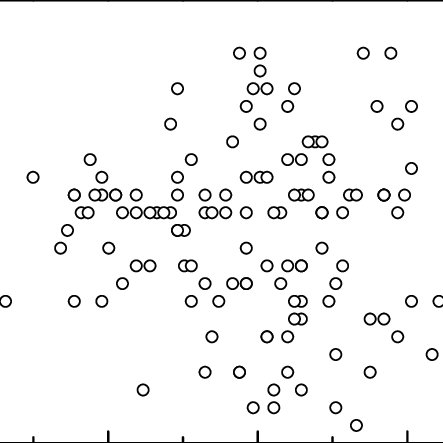G-Technology G-Speed studio XL Handbücher
Bedienungsanleitungen und Benutzerhandbücher für NAS & Speicherserver G-Technology G-Speed studio XL.
Wir stellen 1 PDF-Handbücher G-Technology G-Speed studio XL zum kostenlosen herunterladen nach Dokumenttypen zur Verfügung Handbuch

G technology G-Speed studio XL Handbuch (119 Seiten)
Marke: G-technology | Kategorie: NAS & Speicherserver | Größe: 4.49 MB |

Inhaltsverzeichnis
(continued)
16
Back View
32
Media Patrol
48
Migration
51
Transition
53
Stopping PDM
89
Disk Utility
97
Spare Drives
98
Requirements
99
Mute the Alarm
101
Appendix
112
Copyright
118
Weitere Produkte und Handbücher für NAS & Speicherserver G-Technology
| Modelle | Dokumententyp |
|---|---|
| G-RAID |
Betriebsanweisung
 G-Technology 3TB G-Raid,
13 Seiten
G-Technology 3TB G-Raid,
13 Seiten
|
| 8TB G-Speed eS |
Installationsanleitung
 G-Technology 6TB G-Speed eS,
23 Seiten
G-Technology 6TB G-Speed eS,
23 Seiten
|
| 0G02289 |
Datenblatt
 G-Technology G-RAID Thunderbolt 8TB,
2 Seiten
G-Technology G-RAID Thunderbolt 8TB,
2 Seiten
|
| 0G01792 |
Datenblatt
 G-Technology G-SPEED Q,
1 Seiten
G-Technology G-SPEED Q,
1 Seiten
|
G-Technology Geräte